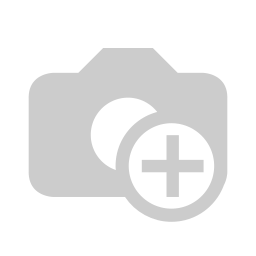
The 3M PELTOR ComTac XPI and the SORDIN Supreme MIL CC Slim. Both products engineered to do the same thing, both also very well known amongst shooting and military communities and yet both very different from each other. But which one should you go for? Well, with the help of this video/blog we’ll let you decide yourself, because we will compare them by objectively laying out the facts.
Before we dig into this subject if you want quality gear and like our work, please support us by buying over our store!
That being said, we here today have the current finest workhorses of both the SORDIN and PELTOR brand. Namely the SORDIN Supreme MIL CC Slim and the PELTOR ComTac XPI, also known as the ComTac V in the USA.


“SORDIN” – NOT “MSA SORDIN”
A thing that will probably need some clarification for most people out there is that we didn’t mention SORDIN as being “MSA SORDIN”. This is because MSA and SORDIN are now, after a decade of working together, two separated companies again. This is because SORDIN can now focus on R&D again, aside purely production. So, if you happen to come across an MSA SORDIN product remember that those are versions with older technology.
HOW DOES ONE DIFFER FROM ANOTHER?
Moving into this blog’s subject. As you may know, the 2 headsets we have here are both the military versions of these 2 brands. In practice this means they both provide hearing protection, situational awareness and radio communication all in one.
But even though they do the same thing, they are still very different products that provide the solution in their own unique ways. Our job here today is to show you these differences, so that you can decide for yourself which one to go for.
In order to do this, we’ll be going over different categories to compare the two to each other. The 1st will be their built, the 2nd their features and as for the 3rd we’ll show a sound comparison.
1. BUILT
The first option is one that decides a lot in practice and that is either a headband, a neckband or a helmet attached headset. Let’s begin with the headband versions first.
HEADBAND
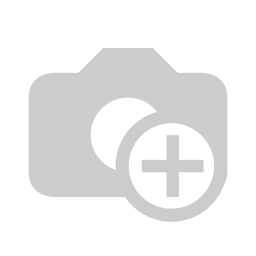
The SORDIN comes with a slim black leather headband. For the PELTOR here in Europe that is also the case, but in the USA they have implemented a new removable soft plastic headband wrap in the package.
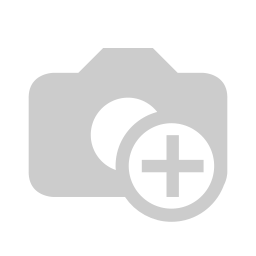
If you’re looking for this headband here in Europe, we also provide them but only separately.
Both the SORDIN and the PELTOR are designed to be worn underneath a helmet with their headbands and that’s the advantage of going for this build option.
NECKBAND
Aside this, you have the neckband versions and here PELTOR isn’t that very popular since it doesn’t’ allow you to look up (because the neckband blocks the movement of your neck).
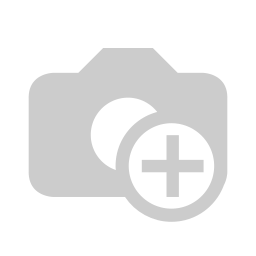
The SORDIN doesn’t have this problem and thus here it provides the best neckband design.
Now, as for a very common asked question whether you should go for a headband or a neckband. In our and both brands their experience, for most people the headband will be the most comfortable one. There is only a small group of people that like the neckband build.
HELMET MOUNTED
At last there’s also another option and that are the helmet mounted ones.
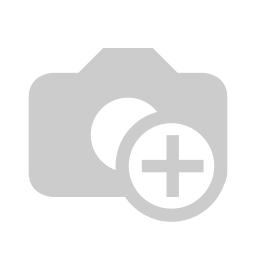
When it comes to this, both SORDIN and PELTOR can come with ARC helmet adapters out of the box. This is obviously only useful if you have a helmet with ARC rails. But in general it is not a recommended thing to get your headset like this.
In general it is much smarter to get a headband version and get your adapters separately. Because one, not every helmet system uses ARC rails, you also have Team Wendy and M-LOK rails. And two, you can never use the headset without a helmet.



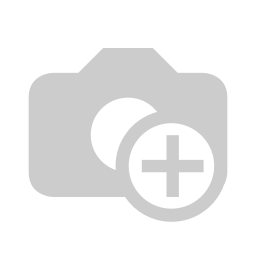
Getting one with a headband does require you to cut the leather wrap if your headset is equipped with one. If it’s removable then you’re in luck. But anyway, having them like this allows you to go back to that headband version if you need to in the future. If you did need to cut the wrap, you can buy textile replacement headbands to cover the bridge again and use it as firstly intended.
FYI, we did only mention the headbands to do it like this, because the neckbands are not as easy to transform into a helmet mounted setup and back again.
NON ARC RAIL ADAPTERS
As just mentioned, beside ARC rails, there are also helmets with M-LOK and Team Wendy rails and the solutions to mount either SORDIN or PELTOR headsets on those exist as well. Team Wendy currently provides adapters for PELTOR and Unity Tactical makes adapters available for M-LOK rails. Currently there are solutions from Unity Tactical to mount SORDIN headsets on these two rails as well, but they are very expensive solutions.

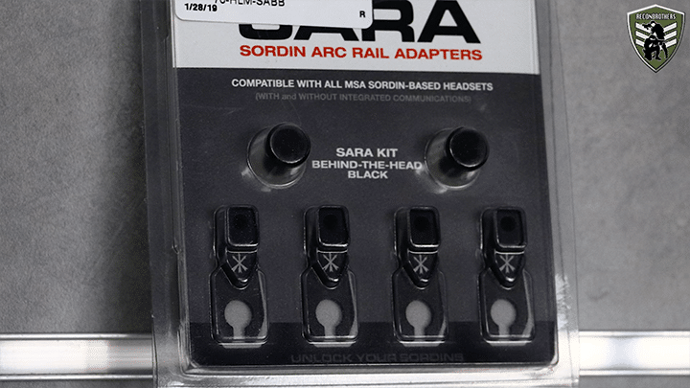
However, we have brought Team Wendy & SORDIN together for a new solution which they’re currently working on. So, as soon as they are available, you’ll know where to find them. For M-LOK you’ll currently still have to go for the Unity Tactical solution.
3RD PARTY ADAPTERS WARNING!
However there’s a big BUT. And we’ve only learned this recently, but we do believe it is important to mention this. SORDIN has let us know that you best don’t use helmet adapters from just any third party you can find, because there’s a lot that comes along with these presumably simple items.
The thing is that these companies test and guarantee the seal of these adapters on all the official helmet systems compatible with them. And that is not necessarily the case for those third party ones, which means you still risk getting hearing damage.
So, best thing to do is to look for the ones provided by either the headset or helmet manufacturers themselves, since they work together on creating these solutions.
We don’t know whether Unity Tactical has done all the necessary tests, but we do know they didn’t work together with SORDIN in their engineering process and that will be highly likely the case with PELTOR as well.
COLOR OPTIONS
So having that covered, the second option you can choose is the color of cups on the headsets. For both the SORDIN and the PELTOR those can either be green or black. And for those people that live in the USA, PELTOR also provides a coyote brown version.


OTHER COLOR & PATTERN OPTIONS
If you’re looking for a more exotic color that is also a possibility but it is not provided by these companies themselves. It is provided by a brand called Gearskin which produces Cordura wraps with some very cool features like being fire and abrasion resistant, water, oil and acid repellent and even provides IR camouflage.
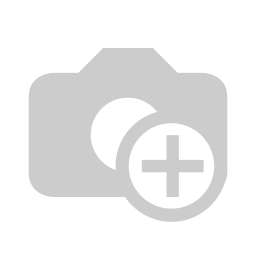
The nice thing about these adhesive sheets is that you can get them in a lot of different colors and patterns and they come in pre-cuts as well. Currently they’re already available for the 3M PELTOR ComTac headsets.
As for the SORDIN headsets that is currently not yet the case, but we’ve put these two companies in contact to see if there’s a way for them to work together.
MICROPHONE OPTIONS
Another built option is the microphone. Here PELTOR gives you the option to go for a dynamic or a flexible version whereas the flexible one is more expensive.


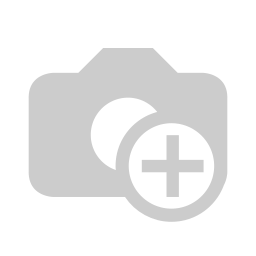
SORDIN on the other hand doesn’t leave an option open and only delivers their headsets with a flexible one.
DETACHABLE VS NON-DETACHABLE MIC
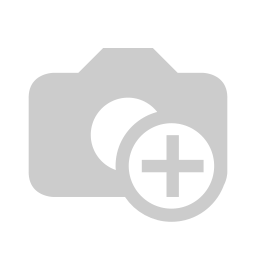
A thing that is immediately noticeable is that the PELTOR microphone can be removed while that is not possible with the SORDIN version. Whether that’s a good or a bad thing we’ll totally leave up to you. To some it might be a practical thing, while others don’t need it and rather have something that doesn’t have the potential of coming loose.
LEFT DOMINANT SETUPS
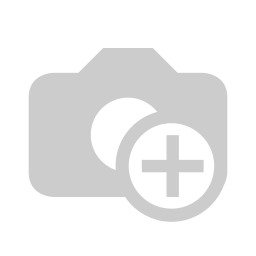
Another thing regarding the microphone and this is especially important to you left-handed guys out there, is that SORDIN can provide their headsets with a microphone on the right side straight from the factory. For this they charge only a small extra cost.
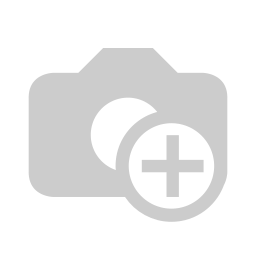
For the ComTac XPI the possibility is also there, but it is not that simple. In order to acquire a left handed PELTOR, you will require to buy a standard ComTac XPI without a microphone and downlead and you will have to buy a separate microphone upgrade kit with all the individual pieces. Above that, you’ll have to assemble the entire thing yourself.
DETAILS COMTAC V
The ComTac V in the USA however is equipped with a microphone input on the right side, so you can change the mic position however you desire. FYI, for the guys living here in Europe that would want a ComTac Five, we can already tell that a legit import won’t be possible since it doesn’t have a CE marking. So, you’ll have to do with the ComTac XPI for now.
SINGLE & DUAL COMM OPTIONS
Next are the single and dual comm options. For this both manufacturers can provide headsets with a single or a double downlead. Obviously the dual versions are more expensive sets.
If you happen to have a single downlead and still need to work with two radios, there is also the option to get a dual PTT that takes in that one downlead of the headset and connects to two radios. SORDIN provides these PTT versions themself, while that is no longer the case for PELTOR anymore.
In overall, such PTTs are not cheap but comparing that to a dual headset with two separate single PTTs that will still seem like a bargain, and it also saves you space on your carrier by the way.
DOWNLEAD OPTIONS
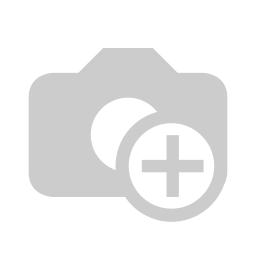
Both the SORDIN & PELTOR utilize the same downlead cable, namely the Nexus TP-120 or U174U. PELTOR refers to it as a J11 plug which has more to with the history of the plug. But anyway, they're just the same as the others.
WIRING OPTIONS
Furthermore there’s another important thing and that is wiring. As for SORDIN it is very simple, they standard provide products with US NATO wiring which allows them to be compatible with other PTT systems like the NEXUS one. SORDIN can provide UK NATO and Savox wiring as well.
PELTOR on the other hand has two options whereas one is NATO wired and the other is what’s called PELTOR wired. In the USA PELTOR fabricates their headsets with NATO wiring and in Europe you get the two options.
IMPORTANCE OF WIRING
But now, what does this imply in practice? Well, NATO wired headsets only work properly with NATO wired PTTs and the same goes for PELTOR wired systems. If you combine them you can get things like receiving sound through your microphone and that’s not what you want.
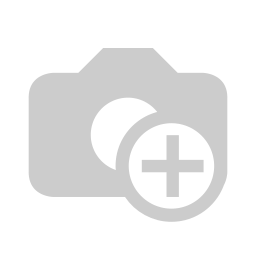
Usually guys here in Europe that get their PELTOR from the USA, have to deal with this problem and luckily the solution is only a simple adapter cable away.
DURABILITY
Going further down the list of their built, we can furthermore mention they’re both absolute rugged pieces of equipment, so as a matter of durability they’ll both probably last equally. Which can be a lifetime if you take some care of them.
PROFILE
Next, we come to both products their profile and here there’s quite a difference.
As can be immediately seen the SORDIN headset provides a more slimmer and streamlined profile with its cup design than the PELTOR does.


SEAL & COMFORT
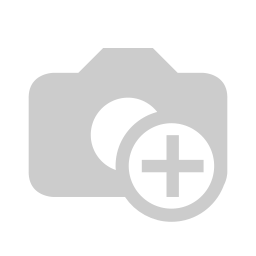
Aside their profile, there’s also the matter of seal and comfort and also here there are some noticeable differences. Despite them both having roughly the same cup size looking from the outside, there are some big differences going on on the inside of the speakers.
EAR SPACE
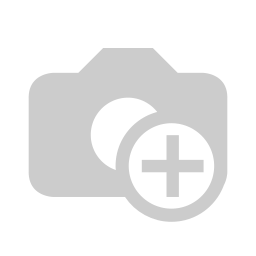
For starters, if we look at the speaker cushions, we can see that the SORDIN has much more space for the ears compared to the PELTOR. So how does this differ in practice.
Well, one is the overall ear fitment for most people and the other is when mounting these things on a helmet. If you do this, it can occur that the cups are not always 100% perfectly outlined with your ears. And it can happen that the top of your ears are pressing against the cushions and thus there’s no complete seal. So with the SORDIN headset that is a less likely issue since they provide more space.
CUSHION DESIGN
Furthermore when it comes to the seal there’s another matter with the design of the cushions themselves. If we look at the PELTOR, you can see that the foam cushions are flat and pretty edged designed. The SORDIN has far more curved cushions and they feature a small bump on the bottom.


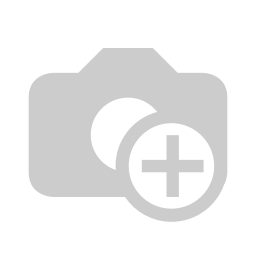
This might not seem a big deal at first, but if you have worn both headsets, you’ll quickly notice the difference. With the PELTOR it may occur that there’s a small open gap on the bottom where the cups meet the jawbone. And in order to get rid of it, you’ll have to adjust the sizing or wear it a bit differently.
The SORDIN doesn’t have this issue, because of that bump on the bottom and thus you have an overall completer seal.


GEL CUSHIONS
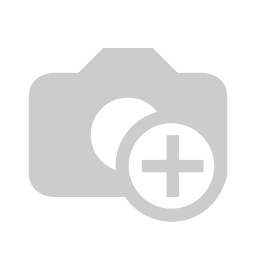
Just so you know, the above is a matter if we’re talking about the foam cushions. As for the gel cushions this is no longer the case, because they compress better to your head. And if you’re wearing eye pro, it’s always recommended to use the gel cushions anyway because they already make an immense difference in comfort and seal. Even when wearing thin temple glasses.
SIZING
Next is their sizing and we can tell by comparing them to each other, they both extend very similar. So, if you’ve fitted one and it does not work for you then the other won’t fit any better. The best solution for people that experience this issue, is to go for a helmet mounted setup.
LOOSE PARTS
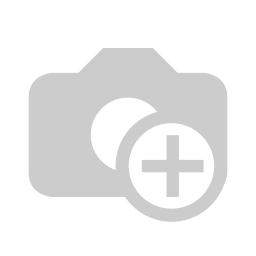
Another pretty big difference about these headsets their built is that with the PELTOR it can happen you lose some parts. Things like the battery covers & the microphone windshields can be lost pretty easily.
This while the SORDIN is built in such a way that besides the boom microphone its windshield cover nothing can be lost at all. The windshields have a rubber frame around them and the battery cap is retained with a wire. So, you could say the SORDIN is an overall less to worry about system when it comes to these parts.


SORDIN'S BATTERY INCONVINIENCE
The SORDIN does have an inconvenient thing with taking out the batteries, because the 2 batteries go in one and the same compartment and sit on top of each other. For this the 1st battery that goes in has to drop down, and taking that one out again can be a real pain, quite literally even.
Because of this, all you can do is smack that battery loose. No worry, you won’t damage the headset, it can take it, but for your hand that will be another story. And obviously for the PELTOR this is not the case because each battery has its own battery compartment.
PELTOR’S CONNECTORS WARNING
Next is a fair warning for the attachment and removal of the PELTOR connectors when you want to switch between a headband and helmet setup for example. Here you want to watch out you don’t brake them, because apparently that can happen quite easily. It never happened to us, but we can see why that might happen often, since you can easily do it wrong and it requires force as well.
Just so you know, for the removal of these you want to turn them 90° and pull them straight off. For attaching them you also go into that 90 degree position and best use a wrench to correctly apply the needed force.
We personally recommend to actually not touch these connectors at all and simple pull the arms out of the connectors and insert the next ones.
That is all regarding the built, so let’s have a look at their features.
2. FEATURES
PROTECTION LEVEL
For this we’re going to start with a headset its most important feature and that is the level of protection it offers against hazardous sounds. To get an overall idea of how well the SORDIN or PELTOR does that, you have to look at what’s called the Single Number Rating or SNR.
“SNR” EXPLAINED
If you’re not familiar with this, the SNR is an average passive reduction the headset provides over different frequencies. Usually going from 125 Hz up to 8000 Hz.
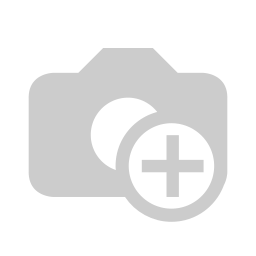
This means in practice, that if you’re for example in an environment with 100 Decibels and your headset has an SNR of 25 dB, you’re left with 75 dB underneath your headset.
The only problem with this rating is that it doesn’t provide any indication at low or high frequencies. You can imagine that there must be a difference in blocking the high frequency of an explosion like a gunshot or the low frequency of a running engine from a helicopter for example. The lower frequencies are much harder to block and thus depending on what you do, this may require entire different headset systems.
“HIGH-MEDIUM-LOW VALUES”
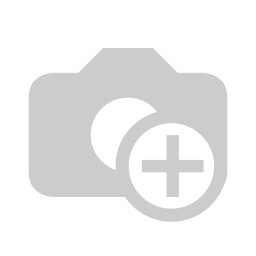
Anyway, to get an idea of this, you will have to look at the High-Medium-Low values of the headset which are indicated with an H, M and L and those are usually shown next to the data tables of the product.
SNR OF PELTOR & SORDIN
So having that explained, the PELTOR provides an SNR of 28 dB and the SORDIN provides 26 dB. If you wear ear plugs underneath, the SNR of the PELTOR will rise up to 39 dB. For the SORDIN this value is not given and why that is the case will become clear in a bit.
Obviously by seeing these values, the PELTOR provides a better protection than the SORDIN does.
AMBIENT LEVELS
Moving on, we come to the ambient levels of both headsets. In other words how you can adjust the noise level inside the cups.
PELTOR
For this, the PELTOR has one silent mode and 4 ambient levels whereas the speakers are maxed out at 82 Decibels. The silent mode is basically a mode where the external mics are shut down, but the system is still on.
At first thought you might think that isn’t useful in anyway, since it basically does the same as when the system has been shut off, only it now uses battery life. The reason why this exists has to do with the PELTOR having some pretty modular settings, which we’ll talk about later, and using this silent mode allows those to be still active unlike when the system is off.
SORDIN
Anyway, the SORDIN on the other hand has 5 ambient levels and is also maxed out at 82 Decibels. And as for a silent mode, there is none.
BATTERY LIFE
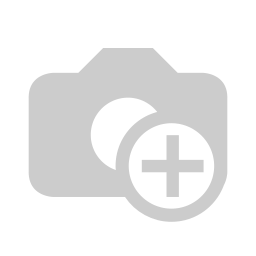
Speaking of battery life, the PELTOR is stated to have a battery life of 200 hours, but in reality that can go up to 300 hours. Of course this depends on the used batteries and the temperature, so it’s all still an estimation.
If we look at the SORDIN, the stated battery life is 600 hours which is double of the PELTOR and quite impressive actually. But again also here it’s still an estimation.
By the way, both use two AAA batteries to run.
LOW BATTERY WARNING
Another thing when it comes to battery life is that both headsets have a low battery warning signal. For the SORDIN a warning will be given if about 40 hours of battery life is left while with the PELTOR this is given when the last 2 hours are going in.
AUTO SHUT-OFF FEATURE
Furthermore, they both also have an auto shut-off feature that initiates if there hasn’t been any button input for a certain amount of time. For the PELTOR that time is 2 hours while for the SORDIN it is 4 hours.
We did notice that the use of a PTT button isn’t counted as an input for the PELTOR headset and it still shuts down after those two hours. And the quite annoying thing about this is that you just get the signal and it shuts down immediately. So, you don’t even get time to react to it.
As for the SORDIN, we haven’t had it shut down automatically yet, probably because it already takes four hours to come to that point.
COMMS BACK-UP
Moving on, another good feature about both comms is that if they’re plugged into a radio and their batteries happen to fail, their comm systems will still work. You will have to do it with passive hearing protection, but you can still receive and send out messages.
3. OUR COMM EXPERIENCE
Now that we’re talking about radio communications, we do want to mention that both systems work very well and reliably when it comes to transmitting and receiving messages. Of course given that you use a decent radio and the appropriate PTT systems.
We never experienced messages not coming through or going out, every message comes in clearly. Both systems their microphones are also equipped with very good noise canceling features that allow for clear communications even in very windy conditions.
4. RATINGS
Next, we come to their ratings. Both headsets are build and tested according to the MIL-STD-810 military standards. Meaning they can withstand a whole bunch of extreme conditions. Low pressure, temperature shock, fungus, pyroshock and gunfire shock are only a few on the list.
WATERPROOFING
A result of this is that both headsets are also waterproof. Now, this is something that cannot be officially confirmed since both devices are non-closed systems. But they did go through those IP tests and survived without a problem. So although they don’t have the IP label, they can withstand for a duration of 30 minutes up to 1 meter deep when immersed in salt water. For clear water this goes even longer. So, any sort of moisture won’t be a problem.
OPERATING RANGE
Aside this, they both also have a very broad operating range. For the SORDIN this goes from -20° up to 50°C and for the PELTOR that is -44 up to 55°C.
5. SORDIN'S UNIQUE FEATURE
Now aside all these features, the SORDIN also has an additional one that the PELTOR doesn’t have, which is a RFI Protection Class 1. This basically means that it doesn’t interfere or gets interrupted from surrounding electromagnetic fields. Which can play part near for example power lines, radio towers, engines and so on.
That said, we are now going to talk about some features the PELTOR has and the SORDIN doesn’t have. And the thing with these is that both companies have their very own ideas about which are useful and which are not. We’ll explain them to you and then it’s for you to make up your own mind about them.
6. PELTOR’S UNIQUE FEATURES
“VOICE GUIDED MENU”
The first one is that the PELTOR has a voice guided menu while the SORDIN works with simple tones. We totally get why PELTOR did this because the ComTac is a pretty adjustable system with various features which we’ll directly come to. This while the SORDIN is not that modular.
“RELEASE TIME”
Another feature of the PELTOR is the ability to adjust the “release time”. This can either be set to fast or slow and apparently works against acoustic shocks caused indoors. SORDIN’s reaction to this feature was that they were quite curious about what it would do and told us to test it out for ourselves. But as of now we personally don’t have enough experience with shooting firearms indoors yet, so we haven’t been able to test this out.
“BALANCE”
The next feature a PELTOR has is a so called “balance”. The idea here is that if you have hearing damage on an ear, it gets amplified extra to work against the damage. This is pretty clever at first thought, but SORDIN doesn’t think this is very useful. Since if you have hearing damage your brain gets used to it and thus shifting that balance won’t add any value. It will more likely confuse you for those couple of hours of wearing the headset and that’s why the SORDIN doesn’t feature this.
“EAR-PLUG MODE”
And at last we come to the last unique feature of the PELTOR which is what they call an “ear-plug mode”. Remember when we were talking about SNR values and mentioned that the PELTOR provides 39 dB with ear plugs? Well, this is about that. PELTOR did this to provide a system that can be more widely used for units that work a lot around loud engines for example.
But, the extra protection you get from wearing ear plugs together with the headset also comes with the downside that you lose your situational awareness. The ear-plug mode is a solution to that whereas the PELTOR amplifies the speakers with an additional 6 dB. Which is a pretty smart solution to regain that situational awareness.
As said earlier during the explanation of SNR values, we also said that SORDIN hasn’t given any values for this. Well, this is simply because they don’t provide a solution to maintain that situational awareness when wearing ear plugs underneath the headset. Now, you might ask why not? And that has to do with how they approached the designing of their system. There are two points here:
- One being that SORDIN doesn’t try to approach the market of for example tank units with their MIL CC headsets, since they know these require specially designed headsets.
- And two, a SORDIN system is used as it comes. It doesn’t allow to be adjusted like a PELTOR with the simple reason that it is build to do that one job the best it can and this for as long as possible.
So, having said that we now come to the final comparison of these two headsets and that is a sound comparison.
SOUND COMPARISON
For this it is best to have a look at the video, the sound comparison starts at 24:35.
CONCLUSION
So this wraps it up for our comparison, hopefully this clarified a lot for your guys. Now it is up to you to decide which system to go for.
THANKS FOR READING!
Hopefully this blog was helpful for you. If you’re looking for these sort of products, accessories and much more cool stuff make sure to visit our webshop.
